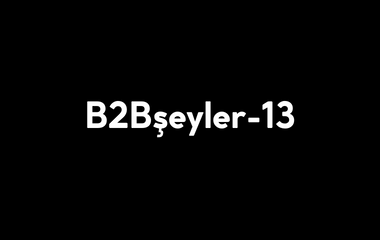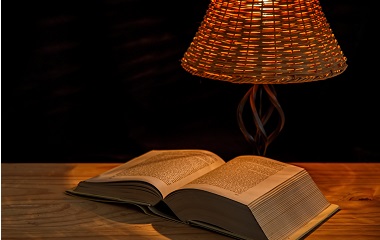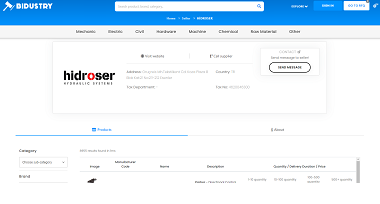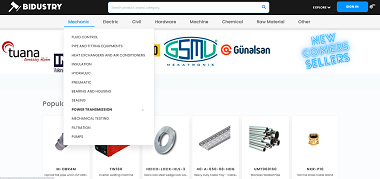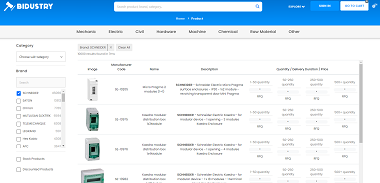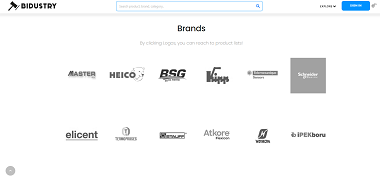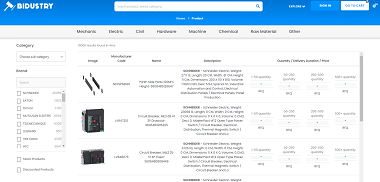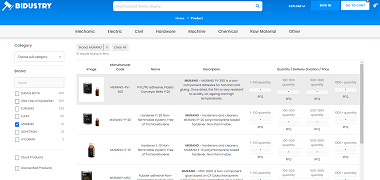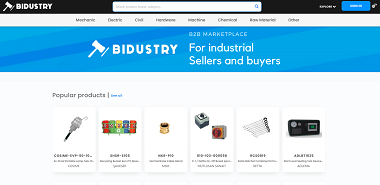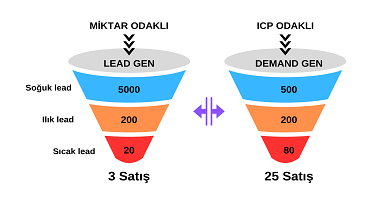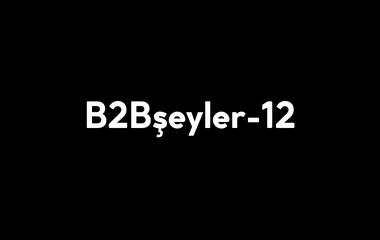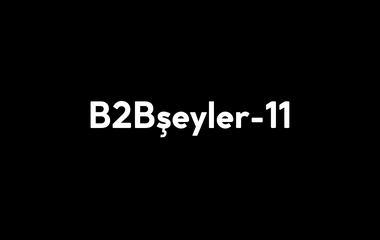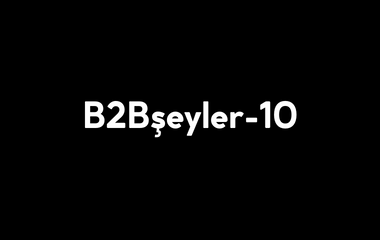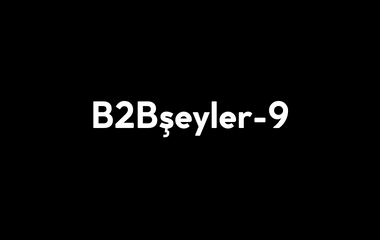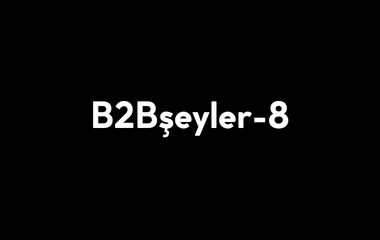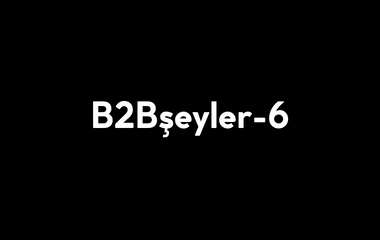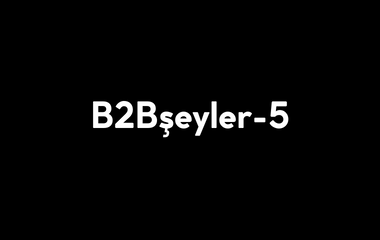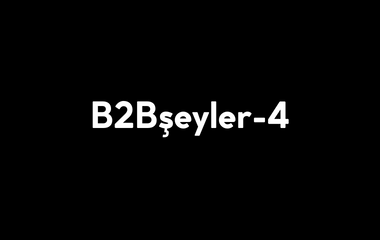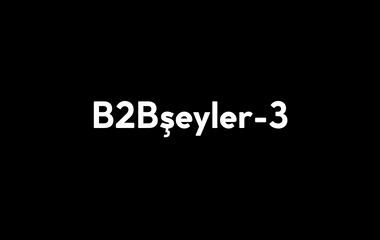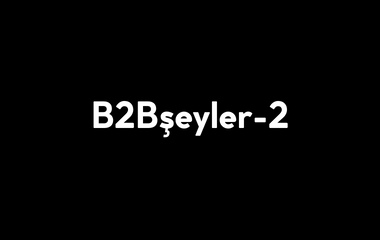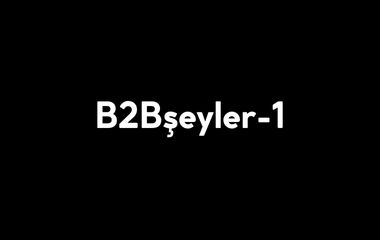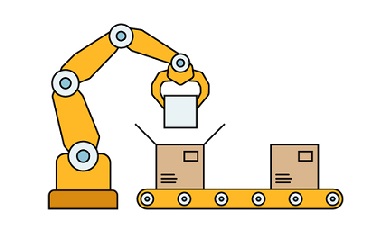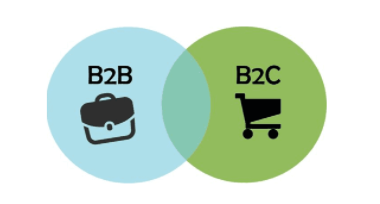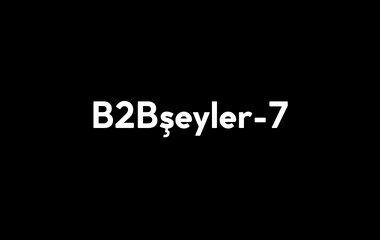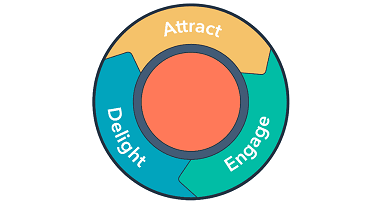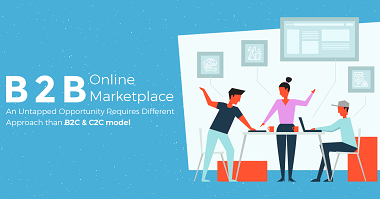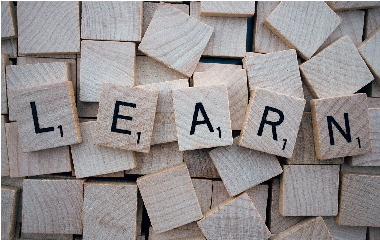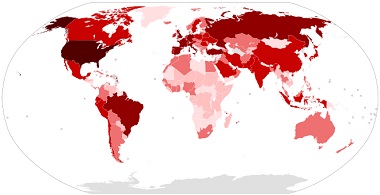Bidustry is B2B marketplace for industrial sellers and buyers. There are two types of goods: Industrial goods and consumer goods.
Bidustry is manufacturers and suppliers. Suppliers might be distributors, retailers or re-sellers.
There are a few step to create an account on Bidustry as a seller. You need to register as the first step.

There are some informations needed. Than, your management panel has been created.
After that step you can check tabs on the left side. Check:
1- My account: This includes informations about you and your company,
2- Brand management: This is where you are going to upload your brands and products or invite your sellers according to your subscription package.
3- Offers: This is where you can reach requested quotations from your products.
4- Orders: When a buyer order a quote, you can reach from here.
5- Stock integration: You can send xml link to Bidustry.
6- Packages: This is where you can check plans according to your company needs.
As the second step, click packages and choose a plan. After payment you can start to create brands. Industrial manufacturers and suppliers can have trade marks. They have so many brands under their company name.
You can upload those brands one by one.

After brands creation, you can upload excels under these brands. Thousands of products can be uploaded. Each product will be an online channel to your company. Products are being uploaded without prices.
So that, whether stock or non-stock upload all!
After uploading excels, Bidustry checks your products if there is any mistake. After approval, you can see your products under brands. Start uploading resources of products like technical data sheets, photos, extra description, second photos, installation videos and so on. Photos or resources related with products can also be uploaded with multiple product selections. It means that you can upload hundreds of products same photo.
If you got no photo in your hand for this step than product photos become brand logo.

One month later you will receive first click report and than you can start optimizing clicked products upon.
In addition to those informations, your products are being uploaded in two language options.
If you buy the premium, it means that you are going to join with suppliers. You will see to invite sellers section under brands.
You can invite your suppliers one by one and organize them by district in your country or country by country in global.
These quotations can be sent to your suppliers in a certain time of the period.
A tip:
You should also upload your products to your website! If you have several products and no blog in your website doesn’t expect visitors.
Buyers search with manufacturer order codes, product names and descriptions mostly. Your products are your resources and your blogs are your contents.
You have so many things related with your products like safety forms, installation guidelines, commissioning checklists. Most importantly you have ideal customer profile. (ICP)
Welcome to inbound marketing 101. The internet has not met with your company contents and resources yet.
Bidustry is a quick way to create online channels but different websites including your content and resources means alternative online channels to your company.
Please be aware of this!